ホームポジションから指を離さずにタッチパッド操作する入力技術
 タッチパッドは、ノートパソコンなど携帯用機器のポインティングデバイスとして広く普及・利用されています。しかし、「キーボードのホームポジションから手を離さないと操作できない」という問題がありました。
タッチパッドは、ノートパソコンなど携帯用機器のポインティングデバイスとして広く普及・利用されています。しかし、「キーボードのホームポジションから手を離さないと操作できない」という問題がありました。
ThumbSense はこの欠点を克服することを目標とした新しい入力技術とそれを実現するためのソフトウェアで、2002年に提案・公開されました。
キーボードのキーがマウスボタンを兼用
ThumbSenseの基本的なアイデアはシンプルで、キーボード上のキーをマウスボタンとして兼用します。
たとえばFやJキーなどホームポジションの人差し指のキーをマウスボタンの左(第1)ボタンに、DやKなど中指のキーをマウスの右ボタンに割り当てることで、キーボードのホームポジションに指を置いたまま、タッチパッドを操作することができます。
通常のテキスト入力を行う場合も、特別なモード切り替えのコマンドは必要ありません。Fキーを打鍵することでfを入力することができます。
ThumbSenseの仕組み
ThumbSenseは、指がタッチパッドに触れている、という状態を認識することで、文字打鍵モードなのかタッチパッド操作モードなのかを自動的に判別しています。
つまり、タッチパッドに指が触れている間は、Fキーはマウスボタンとして機能し、指が離れると通常のキーボードキーとして機能するようになります(実際はもう少し細かい状態遷移を行なっていますが、ユーザーには意識されないように工夫しています)。
これはタッチパッドをShift、 Ctrl、 Altキーと並ぶ新たなモディファイア(修飾)キーとして使う手法とも考えることができ、さまざまなショートカットをキーに割り当てることも可能です。
また、タッチパッド上の指の動きと組み合わせることで、候補選択、ズーミング制御などの様々な機能を実現することが可能です。
A trend-setting touch-pad technology
 The touch pad is popularly used as a pointing device for notebook PCs and other mobile equipment. Yet users have complained that it requires them to move their fingers from the home position on the keyboard.
The touch pad is popularly used as a pointing device for notebook PCs and other mobile equipment. Yet users have complained that it requires them to move their fingers from the home position on the keyboard.
ThumbSense is a new input technology and software to address this problem, first proposed and demonstrated in 2002.
Keyboard keys act as the mouse
ThumbSense is based on a very simple concept: A keyboard key performs both as a key and, simultaneously, as the mouse.
For example, if the forefinger keys, F and J, are assigned to the left or 1st button on the mouse, and the middle finger keys, D and K, to the right button, then the touch pad can be operated with the user’s fingers in their home position.
When the user wants to switch to the typing of text, no command is needed to change modes. Striking the F key will type an "f".
How ThumbSense works
ThumbSense senses the state of a finger touching the touch pad, thereby instantly discerning which mode it is in—the key-strike mode or the touch pad mode. As long as your finger remains on the touch pad, F key acts as a mouse button. Once the finger is off, it works as a normal keyboard key. (A more sensitive state transition actually occurs here, but users don’t notice it.) ThumbSense can enable a regular key to be used as a modifier key, along the lines of Shift, Ctrl and Alt. Also, various shortcut functions can be assigned to keys by using ThumbSense.

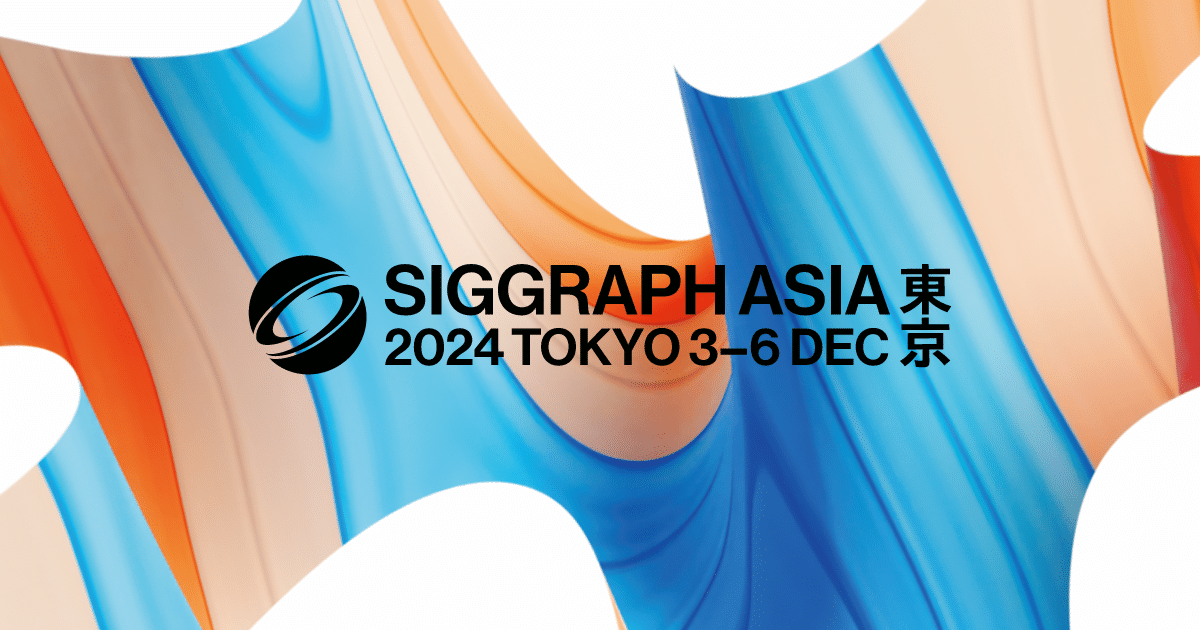

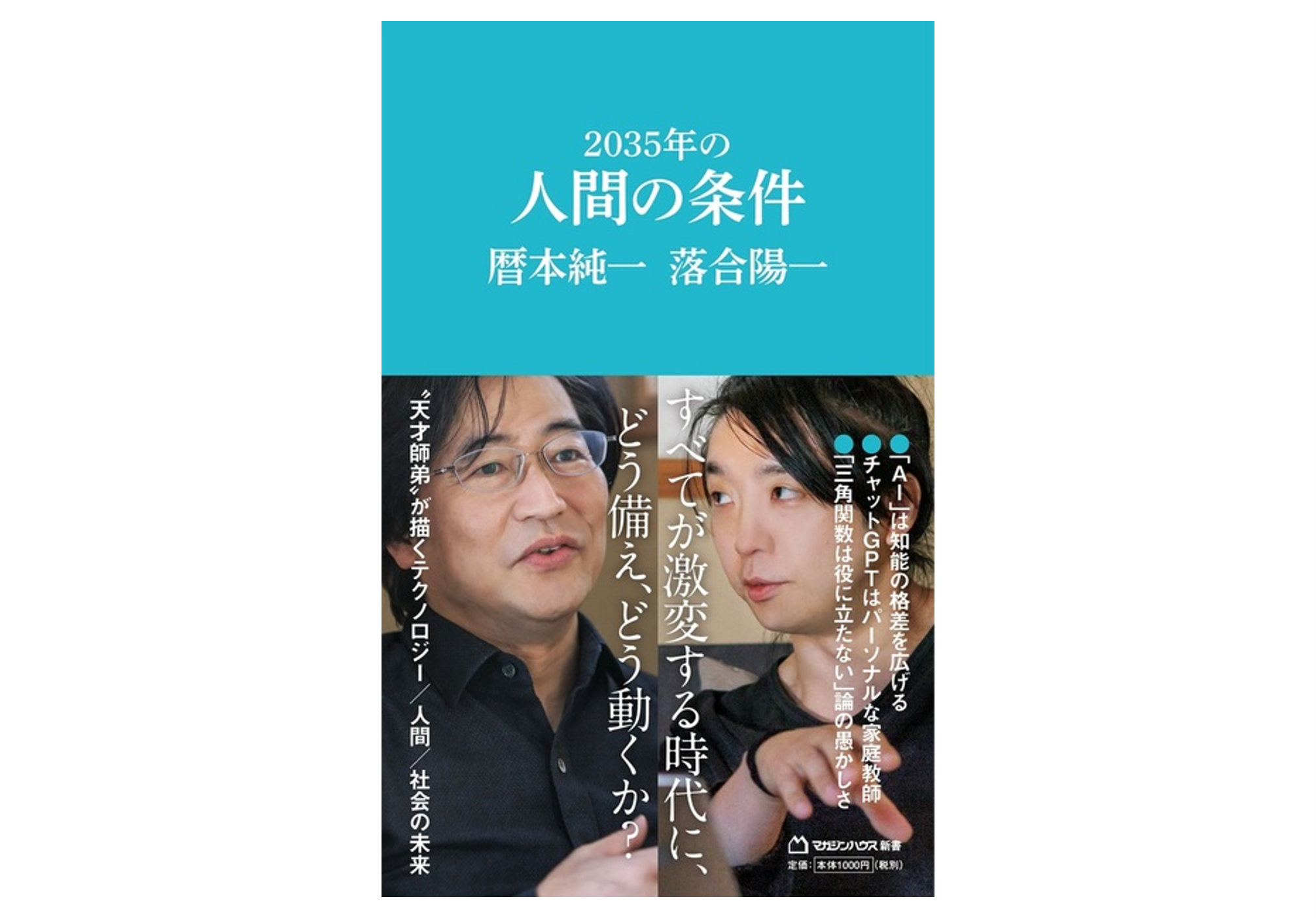




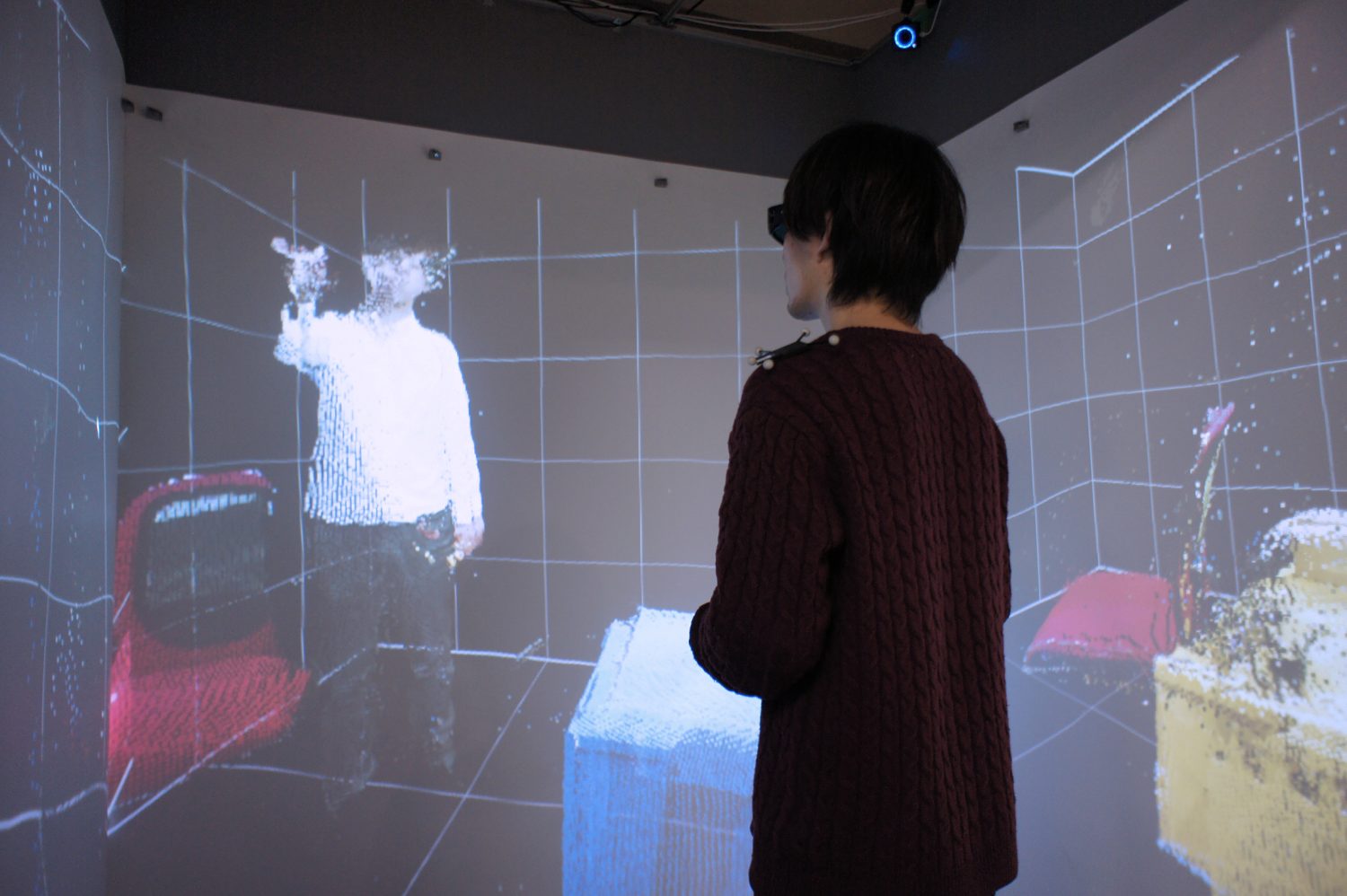


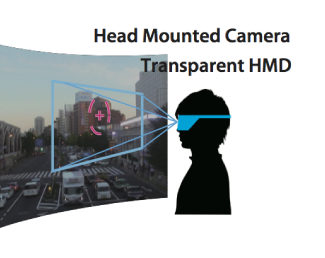

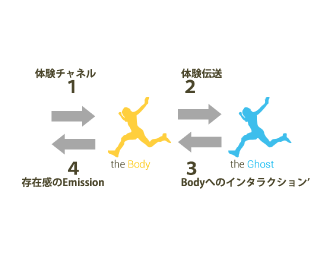

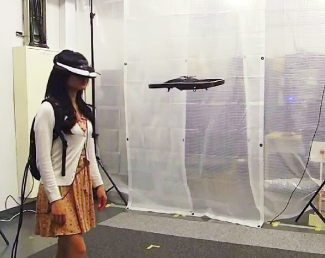
.png)
